
Connecting to an external display
Connect a compatible VGA adapter to your Notebook PC so you can
connect and project your screen to an external display with a VGA cable.
Refer to the following illustration when connecting your Notebook PC
to an external display.
VGA adapter
VGA cable
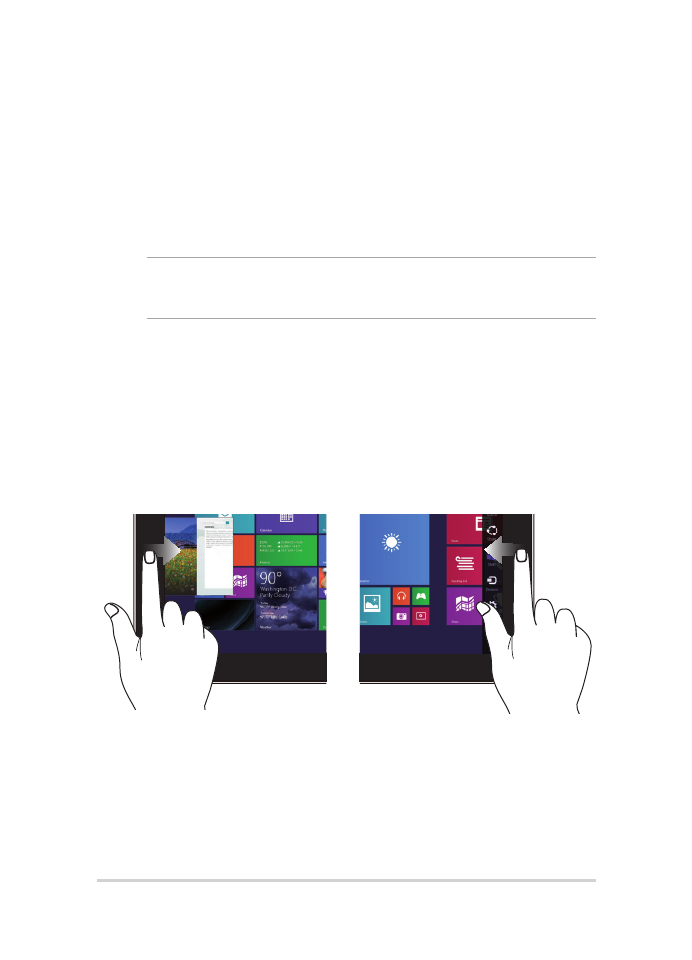
26
Notebook PC E-Manual
Gestures for the touch screen
panel* and touchpad
Gestures allow you to launch programs and access the settings of your
Notebook PC. Refer to the following illustrations when using hand